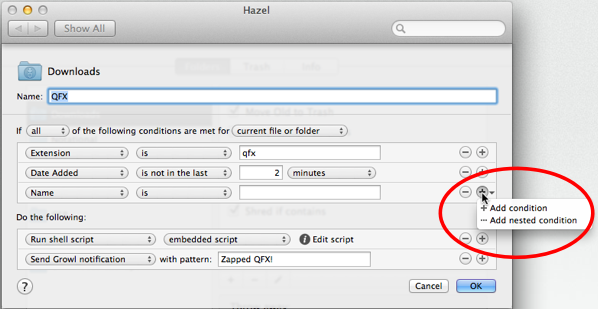Hazel 3 nested conditions
If you're like me, you happily handed over $10 to upgrade to Hazel 3. It’s packed with new features, one of which caught my eye immediately: nested conditions.
Unfortunately, it took me a while to figure out how to create these nests of compulsive automation. I just couldn't figure out how to make new "if" lines. But after some digging, I found what I was looking for in a help file:
To create a nested condition:
- Hold down the alt/option key. The plus (+) button will change to show ellipses (…).
- Click on the ellipses button above where you want to create the nested condition.
or
- Hold down the plus button for the condition above hwere [sic] you want to create the nested condition. While holding the button down, you will see an indicator and then a menu with extra options.
- Select “Add nested condition”.
If this saves you a few minutes on your way to saving even more time with Hazel, great.