It's an inbox, not a task list [uncomplicating email]
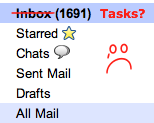 Very not long ago on a blog very not far away (here), I wrote about how the natural tendency to create multiple task piles is basically a way to cook up a three-course meal of confusion, anxiety, and hefty serving of disappointment for dessert.
Very not long ago on a blog very not far away (here), I wrote about how the natural tendency to create multiple task piles is basically a way to cook up a three-course meal of confusion, anxiety, and hefty serving of disappointment for dessert.
This is not a dinner that tastes very good, but you may choke it down often if you don’t get a grip on your tendency to make multiple piles of task lists.
In this post, I’m going to talk about the number one place we like to squirrel extra task lists (email), and more generally, the problem of letting your inbox get out of control.
Inbox petri dishes
Taking care of an email inbox is like taking care of a swimming pool. It takes constant effort and sometimes difficult (though short-lasting) decisions to keep it clean. And like a swimming pool, it never stays clean for long. If you go on vacation for a week, both will greet you with a disgusting mess upon your return.
Not unlike a swimming pool, if not maintained, an email inbox will rapidly turn into a breeding ground for an undesirable, crufty mess. With swimming pools, we're fighting the arrival of bacteria via the atmosphere. In an inbox, the threat comes from the constant arrival of unsolicited, ambiguous crud that we often too kindly call "information."
[Photo by Éole via Flicker]
Let's simplify
Goal: Let's make life a lot simpler by not letting email be a task system. Instead, let's just make email itself a task.
Yes, email, or more specifically, checking email is simply a task. Nothing more. And if done correctly, it should require about the same level of brain power as taking your kitchen garbage to the road. In fact, processing email involves mostly taking out garbage anyway.
The more finite the time boundary around this super simple task, the better. Dedicate yourself to processing email, sorting the good from the junk, and move on with your day.
One of the greatest side effects of Merlin Mann's Inbox Zero concept is that, by processing your inbox to zero, you automatically avoid the pitfall of creating a tangled knot of tasks within email.
I really believe that email should remain a communication system first and foremost and not be allowed to turn into a petri dish of anxiety-inducing, ambiguous information.
Be an effective human filter
I outlined my email system in an earlier post. I’ll repost the graphic, which depicts my personal adaption of Inbox Zero:

The key is making the black circle go to zero every time you enter your inbox. For me, 99.9% of information that lands in my inbox can be definitively routed to one of the branches shown above.
Email inboxes should not be task piles, but tasks can certainly originate in an email inbox. The key is not allowing tasks to stay in email, and more importantly don’t let tasks get duplicated in email and your task system.
When you complete a task, ideally you should only have to check it off in one place. If you’re checking things off in two or more places, you’re making things harder on yourself than they need to be. Give yourself a break. Simplify, easy-fy.
Practically efficient tips for avoiding inbox task lists
- If you get an email that requires you to do something, make a task to do that thing, then archive or delete the message.
- If a message requires a response but an action is needed first, make a task like “Count beans in container and reply to Bob.” That way, you clear your inbox, focus on the actionable aspect of the email, and ensure you respond. The email from Bob doesn't junk up your inbox while you procrastinate over counting beans. Remember, archived email is always just a quick search away.
- Avoid emailing yourself reminders. Try to put thoughts and tasks that pop into your head somewhere else – like Evernote, Simplenote, or even straight into your task system. For me, that's Remember the Milk.
- Make pacts with yourself over and over. Having a clean inbox is more about maintaining a habit – consistently making small decisions to rid your most frequented hub of clutter.
- Recognize that if an email has been sitting in your inbox for more than a day and it distracts you each time you glance at it, it's probably a task. It needs to be on your task list.
You
Share your own tricks for averting the natural tendency of letting your email inbox turn into a stress-inducing task list.

