Moom: my favorite window manager
I’m in the middle of a massive technical writing project. Whenever I undertake a project on my Mac that requires me to juggle multiple documents, PDFs, and other apps, screen space becomes precious.
Moom is by far the best window management solution I’ve ever used because it makes resizing and moving windows ridiculously easy. When Moom is running, you can point your mouse at the green resize button on any window, and a clever panel of options appears.
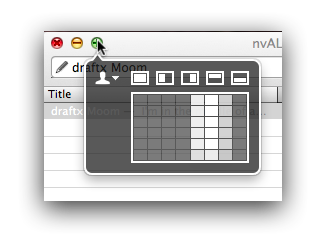
You can add all kinds of custom sizes and shapes, and you can even “draw” your desired window pattern on the Move and Zoom grid. As you drag your pointer across the Move and Zoom grid, you’ll see a blue box appear on your screen—visually indicating where the window will end up. When you release, the window instantly snaps into position.
I use Moom like crazy to squeeze every drop out of my 13” MacBook Air screen. If you juggle lots of windows, I can’t imagine why you wouldn’t want to spend $5 on Moom.
Moom’s maker, Many Tricks, also won a 2011 Eddy for Moom. Congratulations to them. Well deserved.
